2017 Predator News
December 18th 2017 - Predator CNC Service v11.0.0.99 is released
Predator CNC Service v11.0.0.99 is now available. This update enhances the Secure Siemens and MTConnect protocols with the following:
- Adds Program name to Secure Siemens
- Adds Program name overrides to Secure Siemens
- Improves MTConnect from 20 to 50 custom tags
- Improves MTConnect from 20 to 50 threshold tags
Customers on software maintenance can download and install v11.0.0.99 of Predator CNC Service from our web site at any time. Customers running v10 or older of Predator CNC Service should contact
us at sales@predator-software.eu for upgrade details and pricing.
December 12th 2017 - Predator Virtual CNC v11.0.0.162 is released
Predator Virtual CNC v11 is officially released. Major improvements have been made to milling, turning and mill/turn simulation while introducing new wire EDM simulation for OEMs. Overall, hundreds of improvements have been made. Refer to the following:
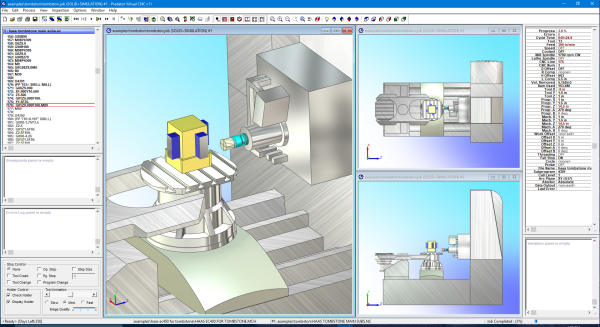
General Improvements:
- Official v11 Release
- Adds Windows 10, IoT Enterprise and 2016 Server support
- Adds New Installation
- Adds Command line arguments
- Adds Real-time tool compensation
- Adds Tool animation
- Adds Manual re-fixturing within comments
- Adds DPRNT serial, Ethernet and file output
- Adds Revolved stock and fixture shapes
- Adds Extruded stock and fixture shapes
- Adds Hollow interior stock shapes
- Adds 40+ materials for real world rendering
- Adds Batch job processing
- Adds ATAN2 function support
- Adds 5 Axis interpolation and tool motions
- Adds 2 and 4 Axis Wire EDM simulation via RVP files
- Adds Active cycle display
- Adds Spin Direction Gnome
- Improves 5 Axis booleans
- Improves Siemens, Heidenhain, Fagor & Okuma support
- Improves Fanuc, Mazak, Mitsubishi & Haas support
- Improves Work offsets
- Improves G10, G66, G28 and G92 support
- Improves Polar interpolation
- Improves Cycle time calculations
- Improves Spindle speed display
- Improves Inspection
- Improves Scanning of multiple CNC programs
- Improves Transparent tool display
- Improves Multiple views
- Improves Preferences
- Improves Machine properties
- Improves Tool change performance
- Improves Save as Zip
- Improves Lighting and material properties
- Improves DXF support
- Improves SURFCAM INC support
- Improves Program origin
- Improves Reverse Post Processor
- Improves Warning and error messages
- Improves Examples
- Improves Online Help
Milling Improvements:
- Adds Parametric table creation
- Adds Parametric vice creation
- Adds Parametric clamp creation
- Adds Multiple spindles within a single head
- Adds Gang drill head support
- Adds Mirror cycle support
- Adds Engraving cycle support
- Adds Rotary axis wrapping support
- Adds Heidenhain Plane support
- Adds Flashcut CNC support
- Adds Heian CNC support
- Adds Okuma CNC support
- Adds Fagor G6, G37, G38 and G59 support
- Adds Fagor #MCS ON and #MCS OFF support
- Adds Fagor #RTCP ON and #RTCP OFF support
- Adds Fanuc G50.1, G51.1, G53.1, G68.2, G68.3, G68.4 support
- Adds Siemens A2, B2 & C2 angle support
- Adds Siemens A3, B3 & C3 vector support
- Adds Siemens A4, A5, B4, B5, C4 & C5 surface normal support
- Adds Siemens A6, B6 & C6 arc axis support
- Adds Siemens CUT3DC 3D cutter compensation
- Adds Siemens CYCLE76 and CYCLE77 spigot cycle support
- Adds Siemens CYCLE800 swivel cycle support
- Adds Siemens CYCLE840, G73, G74 and G76 hole cycle support
- Adds Siemens L external sub program support
- Adds Siemens LEAD, NUT, TILT and THETA angle support
- Adds Siemens ORIMKS and ORIWKS orientation references
- Adds Siemens ORIAXES, ORIVECT and ORIPLANE rotary axis interpolation
- Adds Siemens ORIEULAR and ORIRPY angle support
- Adds Siemens ORICONCW and ORICONCCW rotary axis support
- Improves Scaling cycle support
- Improves Haas G12 and G13 cycle support
- Improves Fadal support
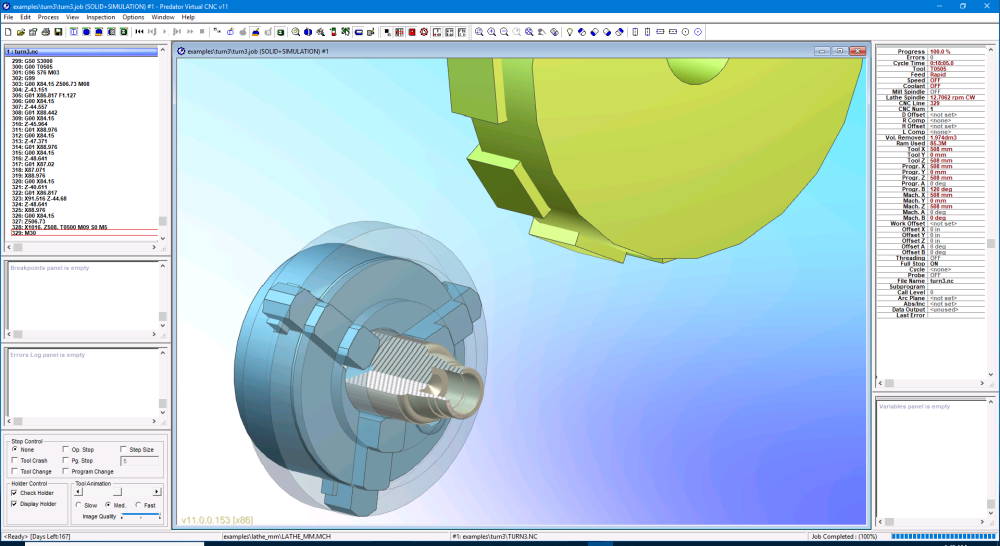
Turning Improvements:
- Adds Parametric chuck creation
- Adds Parametric turret creation
- Adds Barfeeder simulation
- Adds Chuck simulation
- Adds Turret simulation
- Adds Milling tools attached to turrets
- Adds Trigon insert support
- Adds Flip part support
- Adds Turret center gnome
- Adds Fanuc G92.1 support
- Adds Fagor G66, G68, G69 and G87 support
- Adds Haas SL series reverse post
- Adds Siemens G33 thread cycle support
- Adds Okuma CNC support
- Adds Okuma reverse post registers
- Improves Lathe cycle support
- Improves Chamfering and rounding support
- Improves Tool Names
- Improves Fagor G68 support
Customers on software maintenance can download and install v11.0.0.162 of Predator Virtual CNC from our web site at any time. Customers running v10 or older of Predator Virtual CNC should contact us at sales@predator-software.eu for upgrade details and pricing.
December 6th 2017 - Predator CNC Service v11.0.0.98 is released
Predator CNC Service v11.0.0.98 is now available. This update makes the following MTConnect improvements:
- Improves Rapid Overrides
- Improves Spindle Overrides
- Improves Default Paths
Customers on software maintenance can download and install v11.0.0.98 of Predator CNC Service from our web site at any time. Customers running v10 or older of Predator CNC Service should contact
us at sales@predator-software.eu for upgrade details and pricing.
December 3rd 2017 - Predator MDC Export Service v11.0.0.19 is released
Predator MDC Export Service v11.0.0.19 is now available. This update makes the following improvements:
- Improves the Since tag to match the database
Customers can contact Predator Software at sales@predator-software.eu for details and pricing.
November 30th 2017 - Predator CNC Service v11.0.0.97 is released
Predator CNC Service v11.0.0.97 is now available. This update makes the following improvements to Predator Secure OPC:
- Adds support for Opto 22's OPC Server
- Adds Ethernet port configuration
- Adds several new command line options
- Adds new documentation
- Improves tag requests to support automatic refresh
- Includes Predator Secure OPC v11.0.22
- Fixes a bug with the default port number
Customers on software maintenance can download and install v11.0.0.97 of Predator CNC Service from our web site at any time. Customers running v10 or older of Predator CNC Service should contact
us at sales@predator-software.eu for upgrade details and pricing.
Nov. 23rd 2017 - Predator MDC Export Service v11.0.0.18 is released
Predator MDC Export Service v11.0.0.18 is now available. This update makes the following improvements:
- Adds a new Since tag for machine status
- Adds 2048 bit key certificate support
- Adds certificate without private key support
- Adds startup certificate logging
- Fixes a bug with all time tags
Customers can contact Predator Software at sales@predator-software.eu for details and pricing.
November 13th 2017 - Predator CNC Service v11.0.0.95 is released
Predator CNC Service v11.0.0.95 is now available. This update fixes the following issues:
- Fixes a bug with MTConnect v1.2 with unavailable machines
- Fixes a bug with MTConnect v1.1 with unavailable machines
Customers on software maintenance can download and install v11.0.0.95 of Predator CNC Service from our web site at any time. Customers running v10 or older of Predator CNC Service should contact
us at sales@predator-software.eu for upgrade details and pricing.
November 7th 2017 - Predator MDC v11.0.258 is released
Predator MDC v11.0.258 is now available. This release fixes a bug introduced with Predator MDC Service v11.0.64. In addition, it makes the following improvements:
- Includes Predator MDC Service v11.0.65
- Includes Sentinel SIM Server v7.6.9
- Fixes a bug with New Event dialog
- Fixes a bug with daylight savings time falling back
Customers on software maintenance can download and install v11.0.258 of Predator MDC from our web site at any time. Customers running v10 or older of Predator MDC should contact
us at sales@predator-software.eu for upgrade details and pricing.
November 3rd 2017 - Sentinel SIM Driver v7.6.9 is released
Sentinel SIM Driver v7.6.9 is now available. This update makes the following improvements:
- Adds support for Windows 10 Credential Guard & Device Guard
- Adds support for Windows 8.1
- Adds installation support when application compatibility is off
- Adds support for Java 7 & 8
- Changes default install to not include parallel support
- Removes OpenSSL dependency
Customers on software maintenance can download and install v7.6.9 of the Sentinel SIM Driver from our web site at any time.
October 25th 2017 - Predator Tracker v11.0.58 is released
Predator Tracker v11.0.58 is now available. This minor update fixes a search bug within view components.
Customers on software maintenance can download and install v11.0.58 of Predator Tracker from our web site at any time. Customers running v10 or older of Predator Tracker should contact us at sales@predator-software.eu for upgrade details and pricing.
October 23rd 2017 - Predator MDC Export Service v11.0.0.13 is released
Predator MDC Export Service v11.0.0.13 is now available. This update makes the following improvements:
- Improves pacing of database queries
- Improves trace logs
- Improves error logs
- Improves error handling and recovery from database errors
- Fixes a bug with machine status
Customers can contact Predator Software at sales@predator-software.eu for details and pricing.
October 10th 2017 - Predator PDM v11.0.177 is released
Predator PDM v11.0.177 is now available. This release makes the following improvements:
- Adds selector tool tips
- Improves View Components with PgUp and PgDn key support
- Improves International language resources
- Fixes a bug with duplicate filenames
Customers on software maintenance can download and install v11.0.177 of Predator PDM from our web site at any time. Customers running v10 or older of Predator PDM should contact us at sales@predator-software.eu for upgrade details and pricing.
October 9th 2017 - Predator MDC Executive v11.0.7.2 is released
Predator MDC Executive v11.0.7.2 is now available. This minor release fixes a bug when Predator MDC Executive is used for digital signage and an instance rolls past midnight.
Customers on software maintenance can download and install v11.0.7.2 of Predator MDC Executive from our web site at any time. Customers running v10 or older of Predator MDC Executive should contact us at sales@predator-software.eu for upgrade details and pricing.
October 6th 2017 - Manufacturing Day at Predator Software
Today Predator Software hosted a Manufacturing Day 2017 Open House event. About 25 students from Westview High School participated in a learning competition featuring Predator Virtual CNC and G code.

We are very proud of their efforts. Below are the winning results from two teams after a single hour.
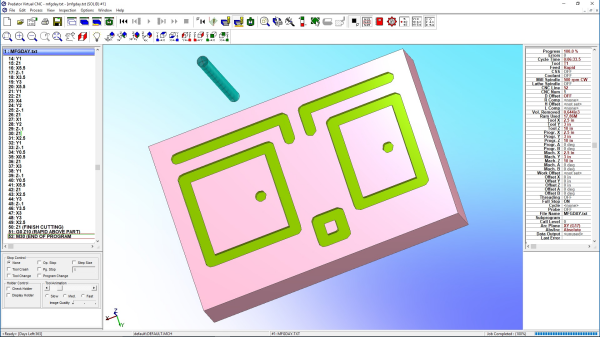
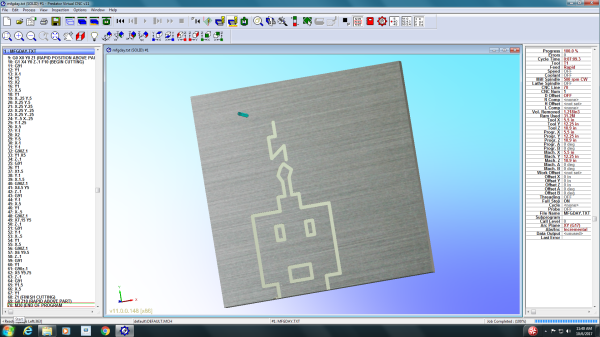
Everyone at Predator Software enjoyed working with the students from Westview. Go Wildcats!
October 1st 2017 - Predator MDC v11.0.257 is released
Predator MDC v11.0.257 is now available. This release makes the following improvements:
- Adds selector tool tips
- Improves the Time option in View Machine Status
- Improves View Components with PgUp and PgDn key support
- Improves New Events Touch's function key and keyboard operation
- Improves Trend Analysis chart with scheduled production percent
- Improves the Machine Timeline Chart's filter dialog
- Improves the Event Trend Chart's filter dialog
- Improves Pie charts to eliminate zero value slices
- Improves International language resources
- Fixes a couple of bugs in the Production Trend Analysis chart
- Fixes a bug with saving chart locations in My Favorites
- Fixes a bug with Machine Timeline Chart Status & custom commands
- Fixes a bug with the -hidedatabase command line argument
Customers on software maintenance can download and install v11.0.257 of Predator MDC from our web site at any time. Customers running v10 or older of Predator MDC should contact us at sales@predator-software.eu for upgrade details and pricing.
September 24th 2017 - Predator FLM v11.0.0.2 is refreshed
Predator FLM v11.0.0.2 has been refreshed with an updated .Net Framework. Microsoft has end of lifed the previously bundled version. This minor refresh does not affect existing customer implementations. Refer to the following install only changes:
- Adds .Net Framework version 4.5.2
- Removes .Net Framework version 4.0
Customers on software maintenance can download and install v11.0.0.2 of Predator FLM from our web site at any time. Customers running v10 or older of Predator FLM should contact us at sales@predator-software.eu for upgrade details and pricing.
September 23rd 2017 - Predator CNC Service v11.0.0.94 is released
Predator CNC Service v11.0.0.94 is now available. This update includes a new Cincinnati Laser protocol and improves the Fanuc Robot protocol:
- Adds Cincinnati Laser protocol
- Adds register support to Fanuc Robot
- Improves Hand Broken support within Fanuc Robot
- Improves Fanuc Robot documentation
Customers on software maintenance can download and install v11.0.0.94 of Predator CNC Service from our web site at any time. Customers running v10 or older of Predator CNC Service should contact us at sales@predator-software.eu for upgrade details and pricing.
September 9th 2017 - Predator MDC Export Service v11.0.0.6 is released
Predator MDC Export Service v11.0.0.6 is now available. This new Windows service is bundled with professional onsite services by Predator field service engineers for exporting Predator MDC data in real-time. Example tags include current machine status, utilization % and OEE % per machine.
Real-time data is available to one or more ERP, MES or business applications that support OPC-UA.
- 24x7x365 operation via Windows Service
- Supports an unlimited number of machines
- Supports 40+ real-time tags per machine
- Supports any OPC-UA client application
- Requires Predator MDC Enterprise
- Includes onsite implementation and integration consulting
Customers can contact Predator Software at sales@predator-software.eu for details and pricing.
September 8th 2017 - Predator PDM v11.0.176 is released
Predator PDM v11.0.176 is now available. This minor release enhances the following:
- Improves SaveAs API with URLs
- Fixes a bug with the -hidedatabase command line argument
- Fixes a bug with the -viewvaultitemdialog command line argument
- Fixes a bug with saving reports
Customers on software maintenance can download and install v11.0.176 of Predator PDM from our web site at any time. Customers running v10 or older of Predator PDM should contact us at sales@predator-software.eu for upgrade details and pricing.
September 1st 2017 - Predator Tracker v11.0.57 is released
Predator Tracker v11.0.57 is now available. This minor release includes a few features while fixing a couple of bugs. Refer to the the following:
- Adds Copy text to clipboard for any cell within all view components
- Adds material reference APIs for Cutters, Inserts, Tools & Kits
- Improves PgUp & PgDn keyboard support within all view components
- Improves row selection in View Cutters, Inserts, Tools, Gages & Kits
- Fixes a SQL bug with Set Default Crib Location in View Cutters
- Fixes a SQL bug with Set Default Crib Location in View Inserts
Customers on software maintenance can download and install v11.0.57 of Predator Tracker from our web site at any time. Customers running v10 or older of Predator Tracker should contact us at sales@predator-software.eu for upgrade details and pricing.
August 23rd 2017 - Predator MDC v11.0.249 is released
Predator MDC v11.0.249 is now available. This minor release fixes the following bugs:
- Fixes a bug with printing some chart legends
- Fixes a bug with Machine Time and Cost chart legend
- Fixes a bug with Machine Timeline chart and None status
Customers on software maintenance can download and install v11.0.249 of Predator MDC from our web site at any time. Customers running v10 or older of Predator MDC should contact us at sales@predator-software.eu for upgrade details and pricing.
August 20th 2017 - Predator CNC Service v11.0.0.91
Predator CNC Service v11.0.0.91 has been released with the following improvements:
- Adds Program Name support to Fanuc Focas
- Adds \13 and \10 highlighting
- Fixes a bug with \13 and \10 processing with some events
Customers on software maintenance can download and install v11.0.0.91 of Predator CNC Service from our web site at any time. Customers running v10 or older of Predator CNC Service should contact us at sales@predator-software.eu for upgrade details and pricing.
August 10th 2017 - Predator MDC v11.0.248 is released
Predator MDC v11.0.248 is now available. This release makes over a dozen application improvements including a significant boost in performance to the Predator MDC Service. Refer to the the following:
- Improves favorite reports with multiple monitors
- Improves manual user logins w/New Events Touch
- Improves manual machine downtimes w/New Events Touch
- Improves manual good parts w/New Events Touch
- Improves manual scrapped parts w/New Events Touch
- Improves manual custom commands w/New Events Touch
- Improves New Events Touch to display multiple custom values
- Improves Microsoft SQL Server database re-connection
- Improves Advanced Machine Connection processing
- Improves Machine Events report
- Improves Predator MDC Service processing performance
- Includes Predator MDC Service v11.0.64
- Reduces overall load on the database instance
- Fixes a bug with Machine Time and Cost chart legends
- Fixes a bug with Machine Downtime and Cost chart legends
- Fixes a bug with adding window sizes to My Favorites
- Fixes a bug with indeterminate data with Microsoft SQL Server
NOTE: Enabling or disabling advanced machine connections for a specific machine requires the Predator MDC Service to be restarted. Previously, this was done automatically, but at a performance penalty.
Customers on software maintenance can download and install v11.0.248 of Predator MDC from our web site at any time. Customers running v10 or older of Predator MDC should contact us at sales@predator-software.eu for upgrade details and pricing.
July 21st 2017 - Predator Travelers v11.0.9 is released
Predator Travelers v11.0.9 is now available. This minor release includes FIPS compatibility, makes several improvements and fixes a few issues. Refer to the the following:
- Improves FIPS compatibility with Predator FLM v11.0.0.2
- Improves Install to make prerequisites optional
- Fixes a bug with running reports from View Components
- Fixes a bug with exporting a report to an existing file
- Fixes a bug with the bar codes on the Traveler Cover Page
- Fixes a bug with viewing tool rework types with Microsoft SQL Server
Customers on software maintenance can download and install v11.0.9 of Predator Travelers from our web site at any time. Customers running v10 or older of Predator Travelers should contact us at sales@predator-software.eu for upgrade details and pricing.
July 16th 2017 - Predator Tracker v11.0.55 is released
Predator Tracker v11.0.55 is now available. This minor release includes FIPS compatibility, makes several improvements and fixes a few issues. Refer to the the following:
- Improves FIPS compatibility with Predator FLM v11.0.0.2
- Adds import updating to material references per kit and tool
- Adds import updating to material references per cutter and insert
- Adds 4 new APIs for material references per kit, tool, cutter and insert
- Adds 1 new material API
- Improves Check In/Out to Departments, Locations and Groups
- Fixes a bug with running reports from View Components
- Fixes a bug with editing tool rework operation definitions
- Fixes a bug with viewing tool rework types with Microsoft SQL Server
Customers on software maintenance can download and install v11.0.55 of Predator Tracker from our web site at any time. Customers running v10 or older of Predator Tracker should contact us at sales@predator-software.eu for upgrade details and pricing.
July 15th 2017 - Predator PDM v11.0.174 is released
Predator PDM v11.0.174 is now available. This minor release includes FIPS compatibility, makes several improvements and fixes a few issues. Refer to the the following:
- Improves FIPS compatibility with Predator FLM v11.0.0.2
- Improves part serial number permissions
- Improves importing manufacturing and quality requirements
- Improves online help
- Improves PDM APIs
- Fixes a bug with running reports from View Components
- Fixes a bug with editing custom fields
- Fixes a rare bug with assigning icons to custom commands
Customers on software maintenance can download and install v11.0.174 of Predator PDM from our web site at any time. Customers running v10 or older of Predator PDM should contact us at sales@predator-software.eu for upgrade details and pricing.
July 14th 2017 - Predator MDC v11.0.246 is released
Predator MDC v11.0.246 is now available. This very minor release makes a couple of changes.
- Improves MDC APIs
- Fixes a bug with running reports from View Components
Customers on software maintenance can download and install v11.0.246 of Predator MDC from our web site at any time. Customers running v10 or older of Predator MDC should contact us at sales@predator-software.eu for upgrade details and pricing.
July 7th 2017 - Predator MDC v11.0.245 is released
Predator MDC v11.0.245 is now available. This minor release makes a number of improvements but mainly focuses on improving the Machine Timeline Chart based on customer feedback. Refer to the the following Machine Timeline Chart improvements:
- Adds duration of chart to header
- Adds date and time zooming to first or last segment
- Improves legend display to eliminate multiple nones
- Improves automatic and manual refresh logic
- Improves date and time zooming to be easier to use
- Improves display of no data for users, jobs, parts and operations
- Improves display of cutoff events at the start and end
- Improves overall chart performance
- Improves performance with Microsoft SQL Server
- Improves the use of arrow keys
- Fixes a bug displaying the same chart overnight
- Fixes a bug when clicking on the chart while refreshing
- Fixes a bug displaying the initial state in certain cases
Refer to the the following other MDC improvements:
- Improves FIPS compatibility with Predator FLM v11.0.0.2
- Improves part serial number permissions
- Removes two deadlock conditions with Microsoft SQL Server
- Fixes a tool tip bug with several charts
- Fixes a very rare database driver issue
Customers on software maintenance can download and install v11.0.245 of Predator MDC from our web site at any time. Customers running v10 or older of Predator MDC should contact us at sales@predator-software.eu for upgrade details and pricing.
July 7th 2017 - Predator FLM v11.0.0.2 is released
Predator FLM v11.0.0.2 is now available. This minor update fixes a bug with FIPS compatibility for customers that have enabled FIPS on their network.
Refer to the the following improvements:
- Requires Predator MDC v11.0.245 or newer for FIPS support
NOTE: The list of FIPS supported applications will expand over time. All future releases of Predator applications will support FIPS.
Customers on software maintenance can download and install v11.0.0.2 of Predator FLM from our web site at any time. Customers running v10 or older of Predator FLM should contact us at sales@predator-software.eu for upgrade details and pricing.
June 29th 2017 - Predator CNC Service v11.0.0.89 is released
Predator CNC Service v11.0.0.89 is now available. This update includes a new Siemens OPC UA protocol and improves several existing protocols:
- Adds Siemens OPC UA protocol
- Adds trace logging for missing ControllerMode with MTConnect v1.2
- Improves EOL output with Fanuc Robot protocol
- Improves MTConnect v1.1 & v1.2 for paused machine state
- Improves PalletID support with all MTConnect protocols
- Improves device selection
- Fixes a bug with extra wide device listings
- Fixes a bug with MTConnect program numbers and part counts
- Fixes a bug to simplify saving
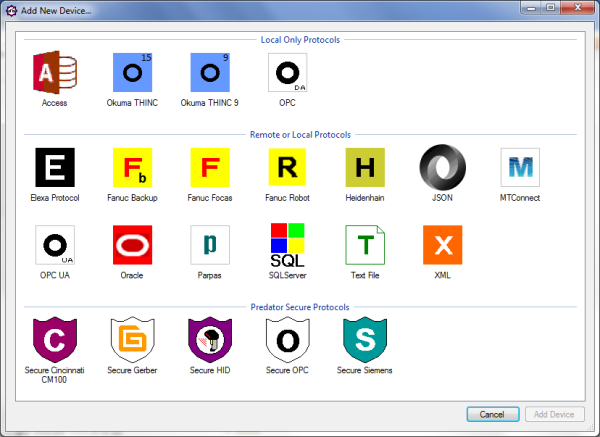
Customers on software maintenance can download and install v11.0.0.89 of Predator CNC Service from our web site at any time. Customers running v10 or older of Predator CNC Service should contact us at sales@predator-software.eu for upgrade details and pricing.
June 28th 2017 - Predator MDC for Android enhances compatibility

The current release v11.0.3 of Predator MDC for Android has completed compatibility testing with the latest Android updates. Support for the following additional Android versions are now included:
- Android v6.0.1 Marshmallow
- Android v7.1.2 Nougat
Refer to the following link for additional details.
Predator Android Compatibility
June 8th 2017 - Predator MDC v11.0.241 is released
Predator MDC v11.0.241 is now available. This minor release enhances a number of features based on customer feedback.
Refer to the the following improvements:
- Adds Chinese, Japanese and Korean style reports w/non Asian Windows
- Adds Locale display to Help About
- Adds Deleting components with PDM requirements
- Improves Multiple screen display support
- Improves -Language command line argument
- Improves Predator MDC Service Manager w/Adv. Machine Connections
- Improves View Machine Status performance w/Microsoft SQL Server
- Improves View OEE Status performance w/Microsoft SQL Server
- Improves Chinese language resources
- Improves Trend Analysis Chart legend to includes Averages & Totals
- Improves Production Trend Analysis Chart display
- Improves Global default for Horizontal style charts
- Improves Horizontal style Performance Ranking Charts
- Improves Import worksheet
- Improves Online Help
- Removes Automatic Cycle End when processing Part End
- Removes Vertical style Production Trend Analysis Charts
- Removes Vertical style Trend Analysis Charts
- Fixes a bug with the Trend Analysis Chart to support Chinese
- Fixes a bug with the View Machine Status and Since colors
- Fixes an intermittent bug with Machine Timeline Chart
Customers on software maintenance can download and install v11.0.241 of Predator MDC from our web site at any time. Customers running v10 or older of Predator MDC should contact us at sales@predator-software.eu for upgrade details and pricing.
June 1st 2017 - Predator Software Discontinues Fax Number
Predator Software has disconnected it's fax number 503-268-1601 as of June 1st 2017. This decision is due to the ongoing growth of digital communications and decline of faxes in corporate communications.
May 22nd 2017 - Predator Software clarifies Windows compatibility
With the upcoming release of Windows 10 S from Microsoft, Predator Software felt that clarifying Windows compatibility would help everyone. Refer to the following link for additional details.
Predator Windows Compatibility
May 12th 2017 - Predator PDM v11.0.169 is released
Predator PDM v11.0.169 is now available. This minor release includes a few new features while fixing a couple of issues. Refer to the the following improvements:
- Improves and simplifies initial database creation
- Improves international language resources
- Improves New Events Touch refresh when switching machines
- Improves New Events Touch default font color
- Fixes a bug with initial database creation
Customers on software maintenance can download and install v11.0.169 of Predator PDM from our web site at any time. Customers running v10 or older of Predator PDM should contact us at sales@predator-software.eu for upgrade details and pricing.
May 12th 2017 - Predator MDC v11.0.231 is released
Predator MDC v11.0.231 is now available. This minor release enhances a few things while fixing a database creation bug. Refer to the the following improvements:
- Improves MDC APIs
- Improves and simplifies initial database creation
- Improves international language resources
- Fixes a bug with initial database creation
Customers on software maintenance can download and install v11.0.231 of Predator MDC from our web site at any time. Customers running v10 or older of Predator MDC should contact us at sales@predator-software.eu for upgrade details and pricing.
May 12th 2017 - Predator Tracker v11.0.52 is released
Predator Tracker v11.0.52 is now available. This minor release includes several new features as requested by our end users. Refer to the the following improvements:
- Adds Importing Users with Windows Authentication support
- Adds Windows Authentication as a global password option
- Adds New Users with Windows Authentication support
- Adds Edit Users with Windows Authentication support
- Improves and simplifies initial database creation
- Improves international language resources
- Improves Set Default Crib Location wizards
- Improves Importing crib location history
- Improves Assign crib location wizard
- Improves View Kit titlebar and default display
- Improves New Events Touch refresh when switching machines
- Improves New Events Touch default font color
- Improves -viewkitfromtoolno dialog is now centered.
- Improves switching back to Predator passwords
- Improves Online Help
- Improves Password recovery mode
- Improves language resource file loading
- Fixes a bug with FLM licensing on Windows 10, 2012 Server and 2016 Server
Customers on software maintenance can download and install v11.0.52 of Predator Tracker from our web site at any time. Customers running v10 or older of Predator Tracker should contact us at sales@predator-software.eu for upgrade details and pricing.
May 12th 2017 - Predator Travelers v11.0.8 is released
Predator Travelers v11.0.8 is now available. This minor release adds a few new features. Refer to the following improvements:
- Adds Windows Authentication as a global password option
- Adds New Users with Windows Authentication support
- Adds Edit Users with Windows Authentication support
- Adds Importing Users with Windows Authentication support
- Improves and simplifies initial database creation
- Improves international language resources
- Improves switching back to Predator passwords
- Improves Online Help
- Improves Password recovery mode
- Improves language resource file loading
- Fixes a bug with FLM licensing on Windows 10, 2012 Server and 2016 Server
Customers on software maintenance can download and install v11.0.8 of Predator Travelers from our web site at any time. Customers running v10 or older of Predator Travelers should contact us at sales@predator-software.eu for upgrade details and pricing.
May 11th 2017 - Predator Software renews Microsoft Partner Status

Predator Software renews its partner status with Microsoft for 2017. Predator Software has been actively developing Windows applications since its founding in 1994.
May 10th 2017 - Predator PDM v11.0.168 is released
Predator PDM v11.0.168 is now available. This release includes the following improvements:
- Adds Windows Authentication as a global password option
- Adds New Users with Windows Authentication support
- Adds Edit Users with Windows Authentication support
- Adds Importing Users with Windows Authentication support
- Adds Return toolbar button to shop floor view
- Improves New Events Touch refresh when switching machines
- Improves New Events Touch default font color
- Improves switching back to Predator passwords
- Improves Online Help
- Improves Password recovery mode
- Improves language resource file loading
- Improves Attach command to prevent overwriting existing files
- Fixes a bug with Assigning Permissions within standard PDM
- Fixes a bug with FLM licensing on Windows 10, 2012 Server and 2016 Server
NOTE: The above FLM licensing fix requires Predator FLM v11.
Customers on software maintenance can download and install v11.0.168 of Predator PDM from our web site at any time. Customers running v10 or older of Predator PDM should contact us at sales@predator-software.eu for upgrade details and pricing.
May 9th 2017 - Predator MDC v11.0.229 is released
Predator MDC v11.0.229 is now available. This release includes a wide range of customer suggestions with most of them involving Windows Authentication, My Favorites and the Machine Timeline Chart. Along the way several other new features, enhancements and bug fixes have been completed.
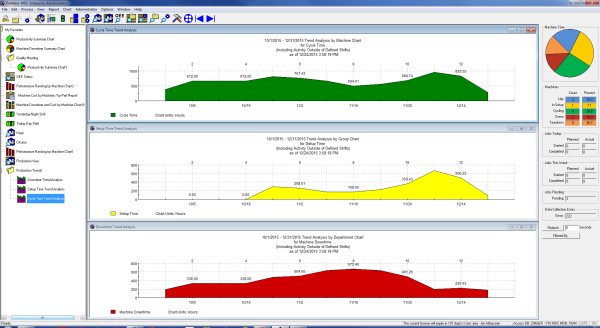
Refer to the the following improvements:
- Adds Windows Authentication as a global password option
- Adds Machine Status Since to red and green background colors
- Adds Machine Status Finished Cycles to red and green background colors
- Adds Machine Status Scrapped Parts to red background color
- Adds Machine Status Good Parts to green background color
- Adds New Users with Windows Authentication support
- Adds Edit Users with Windows Authentication support
- Adds Importing Users with Windows Authentication support
- Improves Machine Status with Microsoft SQL Server
- Improves View Machine with a better machine pulldown and titlebar
- Improves View Machine with Microsoft SQL Server
- Improves New Events Touch refresh when switching machines
- Improves New Events Touch default font color
- Improves Shopfloor Layout default font color
- Improves switching back to Predator passwords
- Improves Online Help
- Improves Performance Ranking Charts with new average value
- Improves Machine Timeline Chart for faster performance
- Improves Machine Timeline Chart to display more machines
- Improves Machine Timeline Chart when zooming
- Improves Machine Timeline Chart when re-sizing
- Improves Machine Timeline Chart when redrawing
- Improves Machine Timeline Chart's use of the arrow buttons
- Improves default Machine Downtime color
- Improves My Favorites to restore report window sizes
- Improves My Favorites with drag and drop operations
- Improves My Favorites with duplicate machines, groups and locations
- Improves My Favorites to remember folder states
- Improves My Favorites to support multiple reports
- Improves My Favorites with invalid window sizes
- Improves My Favorites with saving special character
- Improves Sub groups within report filters so By None is always first
- Improves Password recovery mode
- Improves language resource file loading
- Fixes several small bugs with Machine Timeline Chart
- Fixes a bug with percentage style Performance Ranking Charts
- Fixes a bug with Trend Analysis Charts on Chinese OSes
- Fixes a bug with Assigning Permissions within standard MDC
- Fixes a bug with FLM licensing on Windows 10, 2012 Server and 2016 Server
NOTE: The above FLM licensing fix requires Predator FLM v11.
Customers on software maintenance can download and install v11.0.229 of Predator MDC from our web site at any time. Customers running v10 or older of Predator MDC should contact us at sales@predator-software.eu for upgrade details and pricing.
May 8th 2017 - Predator FLM v11.0.0.1 is released
Predator FLM v11.0.0.1 is now available. This major update includes support for new operating systems along with new FIPS compatibility for customers that require FIPS. Refer to the the following improvements:
- Adds New Install
- Adds support for Version 11 Predator Licensing
- Adds Windows 10 support
- Adds Windows 2016 Server support
- Adds FIPS support
- Supports Predator MDC v11.0.228 or newer
- Supports Predator PDM v11.0.168 or newer
- Supports Predator Tracker v11.0.52 or newer
- Supports Predator Travelers v11.0.8 or newer
- Removes Windows XP & 2003 Server Support
Customers on software maintenance can download and install v11.0.0.1 of Predator FLM from our web site at any time. Customers running v10 or older of Predator FLM should contact us at sales@predator-software.eu for upgrade details and pricing.
March 4th 2017 - Predator CNC Service v11.0.0.78 is released
Predator CNC Service v11.0.0.78 is now available. This major update includes a new protocol while enhancing 9 existing protocols. Refer to the the following improvements:
- Adds Modbus TCP protocol
- Adds Notes per device for implementation documentation
- Adds multiple spindle support for MTConnect v1.3
- Adds OPC UA tag browser
- Improves Secure Siemens compatibility with more machine OEMs
- Improves Text protocol usage and processing
- Improves MTConnect custom tag processing
- Improves OPC UA processing
- Improves Microsoft Access protocol to simplify queries
- Improves Microsoft SQL protocol to simplify queries
- Improves Oracle protocol to simplify queries
- Improves Fanuc Robot protocol to support v8.30146 firmware
- Improves download packaging
Customers on software maintenance can download and install v11.0.0.78 of Predator CNC Service from our web site at any time. Customers running v10 or older of Predator CNC Service should contact us at sales@predator-software.eu for upgrade details and pricing.
February 19th 2017 - Predator PDM v11.0.167 is released
Predator PDM v11.0.167 is now available. This minor new release includes several enhancements. Refer to the the following improvements:
- Adds History Report filter dialog within View Vault
- Improves PDM APIs when used with Predator DNC
- Improves Importing new vault items to support statuses
- Improves LogOut toolbar button for better security
- Improves International Language Resource loading
- Fixes a bug when renaming a file that is checked out
- Fixes a bug with Part Serial number wizards
- Fixes a bug with the New Work Center wizard
NOTE: Predator PDM v11.0.167 has a known bug with FLM licensing with Windows 10 PCs.
Customers on software maintenance can download and install v11.0.167 of Predator PDM from our web site at any time. Customers running v10 or older of Predator PDM should contact us at sales@predator-software.eu for upgrade details and pricing.
February 5th 2017 - Predator MDC v11.0.216 is updated
Predator MDC v11.0.216 has been updated with the following minor improvements:
- Fixes a missing English resource
- Fixes an install bug with the MDC API help file
February 3rd 2017 - Predator PDM v11.0.162 is released
Predator PDM v11.0.162 is now available. This major new release includes hundreds of new features and enhancements.
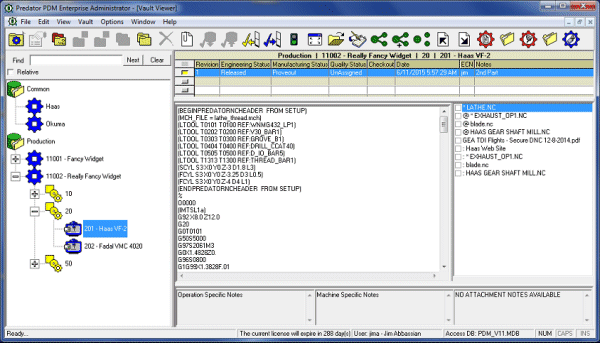
Refer to the the following improvements:
- Adds New Install
- Adds Complex Vault support
- Adds Sign Off and Recent History reports
- Adds Filter By and Expand All functions
- Adds File List view vs. Tab view
- Adds Next and Previous file functions
- Adds Release Vault Item shortcuts
- Adds Navigate to Source and to Reference functions
- Adds Save As and Move functions
- Adds Undo Checkout function
- Adds Unreleased and Password vault options
- Adds Delete if Released and Read Only vault options
- Adds Multiple ECN options
- Adds Rename file wizard
- Adds Machines per PC wizard
- Adds Shop Floor Vault Item File Copy dialog
- Adds Part Serial Numbers - Enterprise Only
- Adds Custom Fields - Enterprise Only
- Adds Manufacturing Requirements - Enterprise Only
- Adds Quality Requirements - Enterprise Only
- Adds New Events Touch - Enterprise Only
- Adds New Multiple Monitor support
- Adds New Toolbar buttons
- Adds Complex Predator Passwords - Enterprise Only
- Adds Active Directory Password support
- Adds Microsoft Access 2016 and 2013 support
- Adds Microsoft SQL Server 2014 support
- Adds Oracle 12 support
- Adds Windows 2016 Server support
- Adds Windows 2012 Server support
- Adds Windows 10 support
- Adds several new command line options
- Adds New Importing components
- Improves PDM APIs
- Improves Shop floor View
- Improves Get, Check In and Check Out dialogs
- Improves History and User reporting
- Improves New, Edit and Revise vault item wizards
- Improves Release and Rollback vault item wizards
- Improves Change Manufacturing Status wizard
- Improves Change Quality Status wizard
- Improves Permissions and Working folders
- Improves CFR21.1 support
- Improves New and Edit User wizards
- Improves New and Edit Vault wizards
- Improves Vault Viewing with several new options
- Improves Importing components and attachments
- Improves Select PC per Machine wizard
- Improves Performance
- Improves International Language Resources
- Improves Online Help
NOTE: Predator PDM v11.0.162 has a known bug with FLM licensing with Windows 10 PCs.
Customers on software maintenance can download and install v11.0.162 of Predator PDM from our web site at any time. Customers running v10 or older of Predator PDM should contact us at sales@predator-software.eu for upgrade details and pricing.
January 29th 2017 - Predator MDC v11.0.216 is released
Predator MDC v11.0.216 is now available. This minor release adds several new features and enhancements.

Refer to the the following improvements:
- Adds Windows 2016 Server support
- Adds Dynamic Measurement Dimensions to Event Trend Charts
- Adds Dynamic Part changes to Event Trend Charts
- Adds Scale to Latest option to Event Trend Charts
- Adds Importing Command style Measurement Dimensions
- Improves View Machine with current operation
- Improves Event Trend Chart to plot gaps vs. zero
- Improves Event Trend Chart with Shifts
- Improves Event Trend Chart dialog
- Improves Machine Timeline Chart dialog
- Improves Machine Timeline Chart with Shifts
- Improves New Events Touch dialog with Custom Commands
- Fixes a bug with Adding View Machine to Favorites
- Fixes a bug with Machine Timeline Chart with Yesterday
- Fixes a bug with FLM licensing on most Windows OSes
NOTE: Predator MDC v11.0.216 has a known bug with FLM licensing with Windows 10 PCs.
Customers on software maintenance can download and install v11.0.216 of Predator MDC from our web site at any time. Customers running v10 or older of Predator MDC should contact us at sales@predator-software.eu for upgrade details and pricing.
January 28th 2017 - Predator MDC Executive v11.0.11 is released
Predator MDC Executive v11.0.11 is now available. This update makes the following improvements:
- Adds Windows 2016 Server support
- Adds Oracle support
- Adds Integrated Windows Authentication support
- Adds Predator permission support
- Adds all new installation
- Improves documentation
- Fixes a bug when installing on multi-drive PCs
Customers on software maintenance can download and install v11.0.11 of Predator MDC Executive from our web site at any time. Customers running v10 of Predator MDC Executive should contact us at sales@predator-software.eu for upgrade details and pricing.
January 24th 2017 - Predator Travelers v11.0.7 is released
Predator Travelers v11.0.7 is now available. This update makes the following improvements:
- Adds Windows 2016 Server support
- Improves installation
- Improves missing resources dialog
- Improves splash screen for multiple DPI settings
- Fixes a bug with FLM licensing on most Windows OSes
NOTE: Predator Travelers v11.0.7 has a known bug with FLM licensing with Windows 10 PCs.
Customers on software maintenance can download and install v11.0.7 of Predator Travelers from our web site at any time. Customers running v10 or older of Predator Travelers should contact us at sales@predator-software.eu for upgrade details and pricing.
January 9th 2017 - New! Predator Local Service
Predator Software announces a new onsite service available in 55 US and Canadian cities. Predator Local Service is available for the following:
- Add a CNC machine, PLC or robot to an existing system
- Troubleshoot a problematic CNC machine, PLC or robot
- Predator application training
Customers can purchase a day of Predator Local Service from our ecommerce site via buy now call 503-292-7151 press 3 for scheduling or to check availability.
January 7th 2017 - Predator Software supports Windows 2016 Server
Predator Software announces support for Windows 2016 Server with the release of version 11 Predator applications. However, deployment of Windows 2016 Server must include an extensive review of device drivers. Device driver compatibility with Windows 2016 Server is very limited at this time. This situation will improve throughout 2017 and we will update the downloads page with the details.
January 4th 2017 - Predator CNC Service v11.0.0.67 is released
Predator CNC Service v11.0.0.67 is now available. This minor update includes a few features and enhances several existing protocols:
- Adds 40 New Fanuc Variables
- Adds 40 New Okuma Variables
- Adds MTConnect URL Browser
- Adds Non-Administrator mode for the Manager
- Improves MTConnect support for override tags
- Improves MTConnect execution tag support
- Improves MTConnect controllermode tag support
- Improves Secure HID™ communication protocol
- Improves trace logging within the Fanuc protocol
- Improves tray application
- Improves version logging
- Fixes a bug with testing and environment variables
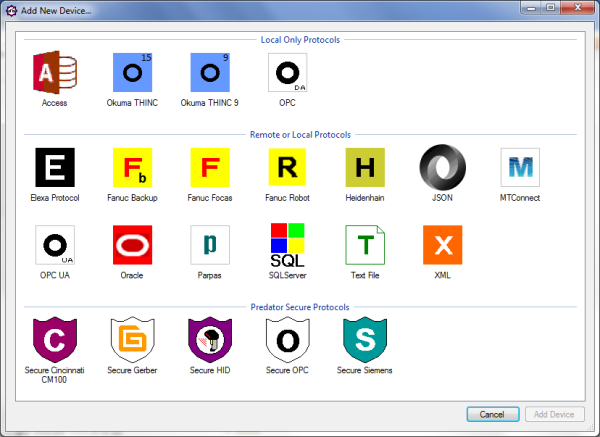
Customers on software maintenance can download and install v11.0.0.67 of Predator CNC Service from our web site at any time. Customers running v10 or older of Predator CNC Service should contact us at sales@predator-software.eu for upgrade details and pricing.







